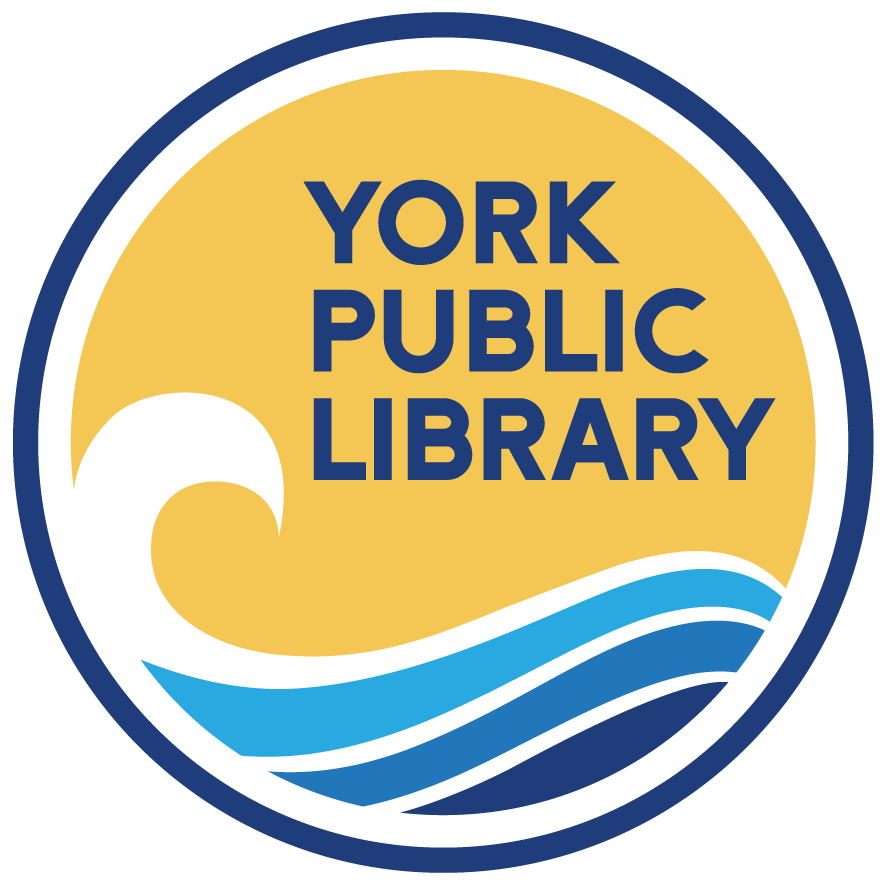When the Auction is live (Thursday, June 17 at 8AM through Friday, June 25 at 5PM), follow these instructions to bid on auction items. If you still have questions, please contact Jane Siviski, York Public Library Development and Marketing Coordinator, at 207-363-2818 ext. 1016 or email jsiviski@yorkpubliclibrary.org.
Bidding in the Auction
- Go to the Auction landing page yorklibrary.cbo.io
- Log in by entering in your bidder number, phone number, or email address and tap GO.
- Confirm you are the name listed (a password may be required at this time) then hit “Continue”.
- Once completely logged in, you can search by item #, keyword, or by category.
- To place a bid tap on the blue “Bid/Info” button. There you can place a fast bid, bid, or set a max bid, and read details about items.
- Tap on MENU > MY ITEMS to view your activity throughout the event.
FAQs
Can I see a piece of artwork or other auction item in person?
Yes! Please let us know ahead of time so we can get your item ready, by emailing Jane at jsiviski@yorkpubliclibrary.org or calling 207-363-2818, ext. 1016.
Do I need to register with a credit card?
If you would prefer to register to bid without a credit card, please contact Jane Siviski (email and phone above).
Do you ship items?
We can arrange for shipping vis UPS or USPS at added cost. If you would like an item shipped, please contact us, and a shipping charge will be added prior to checkout. Alternatively, you can ask a local Yorker to pick up the item for you if you don’t live in the area.
I forgot my bidder number!
Type your phone number or email address in the bidder number box. Tap GO. You also can click on the “?” for help.
How do I remove a bid?
Right after you place a bid, you have the option to “undo” on the confirmation banner at the top of the screen. Once this banner goes away, you will need to contact the Library to remove a bid.
I already selected “no” or replied “STOP” to the SMS text message alerts, not realizing that I wouldn’t receive outbid notices. Can I fix it?
Yes! Text “START” to 56651 to begin receiving these once again.
How do I place a Max Bid?
To place a “max bid”, tap on Bid/Info > BID/SET MAX > select the amount you are willing to spend on the item > SET MAX. The system will bid up to that amount for you automatically. You will be notified via text message if you are outbid on this item.
Did I win?
Once the auction has closed, you can look under MENU/MY ITEMS to view everything that you have won/purchased.
I won an item or items! Now what?
When the auction closes, you will have the option to checkout and pay with a credit card. A red “PAY” button will appear at the top of the auction bidding page, next to the Menu and Donate buttons.
If you do not check out on your own, all outstanding payments will be processed on Monday, June 28 with the credit card you used to register. Items may be picked up at the Library the week of June 28 during open hours. Let us know if you would like to schedule a time to pick up items outside of business hours by contacting Jane at jsiviski@yorkpubliclibrary.org or by calling 207-363-2818 ext. 1016.
I would like to make a donation to the Library!
Make a donation to the Library here, or text “yorklibrary” to 56651. Follow the prompts to make and pay for your donation. Thank you for supporting YPL!
When does the Auction close?
The Auction closes at 5:00 PM EST on Friday, June 25. Happy bidding!